 |
TCLXDock
This component can be aligned on top, bottom, right or left. It is intended to place TCLXDockingControl and TCLXToolbar. This is the main component, which enables you to have floating and docked controls in your applications. It supports two modes: dmSimple and dmPage. In dmPage mode every docked control placed on the TCLXDock will be put on the separate page control.
|
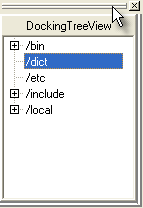 |
TCLXDockingControl
You can place TCLXDockingControl on any TCLXDock on your form. Then put any visual control on TCLXDockingControl. That's all. Now you users are enabled to drag-and-dock this TCLXDockingControl to other docks on the form or leave it in the floating mode.
|
|
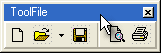
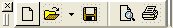
|
TCLXToolbar
TCLXToolbar is intended for managing buttons and such 'linear' controls like TLabel, TEdit, TComboBox, etc. TCLXToolbar is not freely resizable as TCLXDockControl, because the size of toolbar is controlled by components placed on it. TCLXToolbar can be aligned horizontally or vertically according on the current dock control.
|
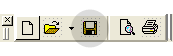 |
TCLXToolButton
TCLXToolButton is a button control designed specially for TCLXToolbar. It is recommended to use it if you need button on your toolbars.
|
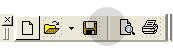 |
TCLXSeparator
TCLXSeparator enables you to separate group of controls on TCLXToolbar. It supports two modes: smLine and smSpace. In the smLine mode TCLXSeparator draws a vertical or horizontal line to separate controls, and in the smSpace mode it simply leave some free space among controls placed on toolbar.
|